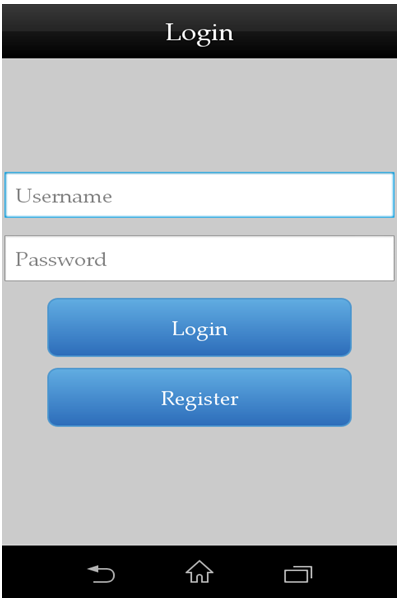Nasik On Click 1.0
Free Version
Publisher Description
Nasik is said to be the abode of Lord Rama during his 14 years in exile. It is located on the banks of the Godavari which originates in the south-west of the city at Trimbakeshwar. It is one of the four places in the world where the Kumbha Mela is held making it one of holiest Hindu cities. The city is site for more than 100 ancient temples including the Kalaram Temple and Trimbakeshwar Shiva Temple.
This application gives all the information about the Kumbhmela 2015, events and dates regarding those. One of the key features of the ”Nasik-OnClick” application is that it will provide offline mapping system to the user. So that the user will require very less use of the internet. Through the ”Nasik-OnClick” application user will be able to track himself if he/she is lost. This application also provide transportation details such as Trains, Buses, their routes and time table of train and local buses. The ”Nasik OnClick” application also provide tourist guide, tracking facility to the user.
About Nasik On Click
Nasik On Click is a free app for Android published in the Chat & Instant Messaging list of apps, part of Communications.
The company that develops Nasik On Click is Cyberedge Web Solutions Pvt. Ltd.. The latest version released by its developer is 1.0.
To install Nasik On Click on your Android device, just click the green Continue To App button above to start the installation process. The app is listed on our website since 2014-03-22 and was downloaded 3 times. We have already checked if the download link is safe, however for your own protection we recommend that you scan the downloaded app with your antivirus. Your antivirus may detect the Nasik On Click as malware as malware if the download link to com.met.nasik_onclick is broken.
How to install Nasik On Click on your Android device:
- Click on the Continue To App button on our website. This will redirect you to Google Play.
- Once the Nasik On Click is shown in the Google Play listing of your Android device, you can start its download and installation. Tap on the Install button located below the search bar and to the right of the app icon.
- A pop-up window with the permissions required by Nasik On Click will be shown. Click on Accept to continue the process.
- Nasik On Click will be downloaded onto your device, displaying a progress. Once the download completes, the installation will start and you'll get a notification after the installation is finished.